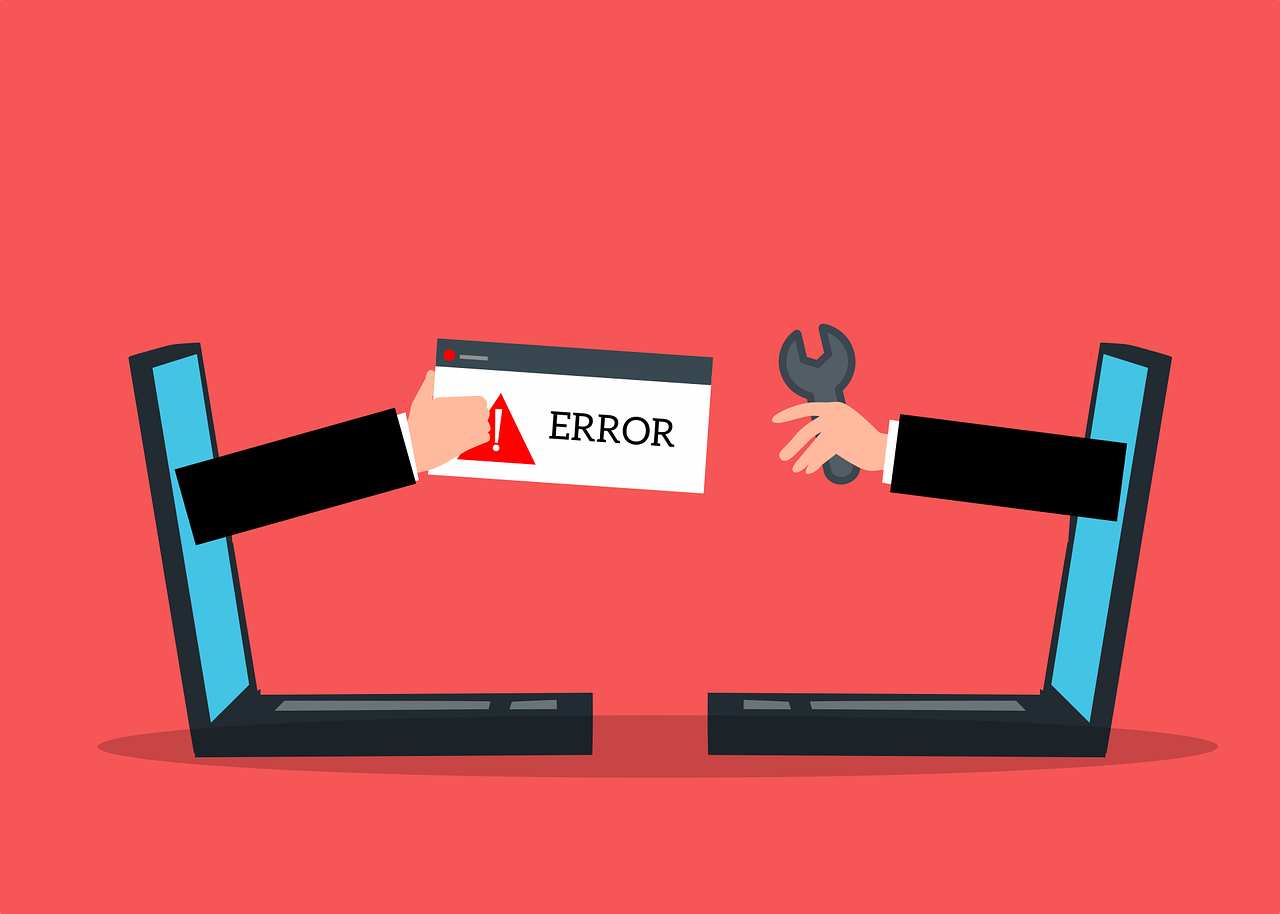Fixing HTTP website errors is crucial for ensuring the smooth functioning and accessibility of your website. These errors can occur due to various reasons, including server misconfigurations, coding errors, or issues with website content. In this comprehensive guide, we’ll explore common HTTP website errors, their causes, and step-by-step solutions to fix them.

Common HTTP Website Errors:
- HTTP 404 Not Found Error: This error occurs when the server cannot find the requested webpage. It often results from broken links, deleted pages, or mistyped URLs.
- HTTP 500 Internal Server Error: This generic error indicates that something unexpected has gone wrong on the server-side, preventing the website from fulfilling the request. It can be caused by server misconfigurations, script errors, or insufficient permissions.
- HTTP 403 Forbidden Error: This error indicates that the server has denied access to the requested webpage. It may occur due to incorrect file permissions, directory settings, or IP blockages.
- HTTP 502 Bad Gateway Error: This error occurs when the server acting as a gateway or proxy receives an invalid response from the upstream server. It can be caused by server overload, network issues, or misconfigured proxies.
- HTTP 503 Service Unavailable Error: This error indicates that the server is temporarily unable to handle the request due to maintenance, overload, or other issues.
Step-by-Step Solutions:

- Identify the Error: Determine the specific HTTP error code and identify the affected webpage or resource.
- Check URL and Links: Verify that the URL is correct and properly formatted. Ensure that hyperlinks within your website point to valid destinations.
- Clear Browser Cache: Clear your browser cache and cookies to eliminate any cached versions of the webpage causing the error.
- Reload the Page: Sometimes, a temporary glitch or network issue may cause the error. Try reloading the webpage to see if the error persists.
- Check Server Status: Ensure that your web server is running properly and has sufficient resources to handle requests. Monitor server logs for any errors or warnings.
- Review Website Code: Inspect your website’s code for syntax errors, missing files, or misconfigured settings. Correct any coding errors or inconsistencies.
- Verify File Permissions: Check file and directory permissions to ensure that the web server has sufficient access rights to serve content. Adjust permissions if necessary.
- Update Software: Keep your website’s software, including content management systems (CMS), plugins, and scripts, up to date to prevent security vulnerabilities and compatibility issues.
- Test with Different Browsers: Check if the error occurs consistently across different web browsers. This helps determine if the issue is browser-specific.
- Contact Hosting Provider: If you’re unable to resolve the error on your own, contact your web hosting provider for assistance. They can investigate server-side issues and provide guidance on resolving the error.
- Implement Redirects: For HTTP 404 errors, set up redirects to redirect users from broken or deleted pages to relevant content.
- Monitor Website Performance: Regularly monitor your website’s performance and uptime using monitoring tools or services. This helps detect and address issues proactively.
Conclusion:
HTTP website errors can disrupt user experience and impact your website’s functionality and reputation. By understanding common HTTP errors, identifying their causes, and following the step-by-step solutions outlined in this guide, you can effectively troubleshoot and fix HTTP website errors, ensuring that your website remains accessible and reliable for visitors. Remember to regularly maintain and update your website to prevent errors and optimize performance. If you encounter persistent or complex issues, don’t hesitate to seek assistance from web development professionals or your hosting provider.