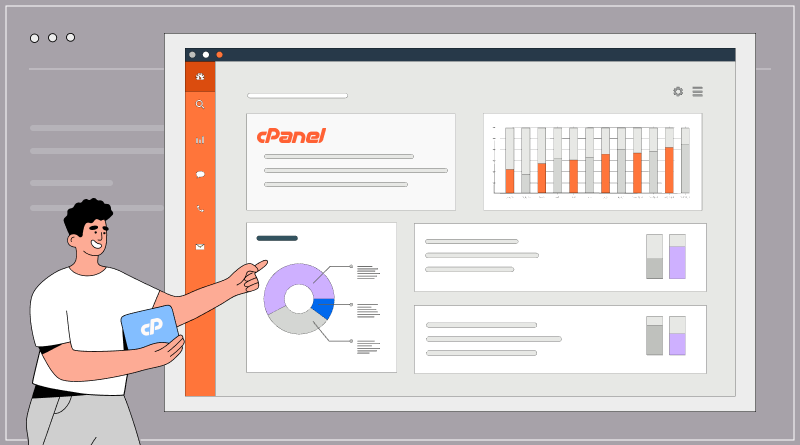cPanel is a powerful web hosting control panel that simplifies managing websites and servers. For developers, advanced control Panel configurations can enhance efficiency, optimize performance, and bolster security. This guide explores several key features and configurations that developers can utilize to maximize their control Panel experience.
1. Managing Domains and Subdomains
control Panel allows developers to manage multiple domains and subdomains seamlessly. In the Domains section, developers can add primary domains, create subdomains, and set up parked domains. Subdomains are particularly useful for organizing content, such as separating a blog (blog.example.com) from the main site (example.com). Developers can also create addon domains, enabling them to host multiple websites under a single control Panel account, making it cost-effective for agencies and freelancers.
2. Using File Manager and FTP Accounts
The File Manager in control Panel is an intuitive interface for managing website files. Developers can upload, edit, and organize files without needing FTP software. For advanced configurations, setting up multiple FTP accounts allows different team members to access specific directories, enhancing collaboration while maintaining security.
3. Customizing PHP Settings
Developers often require specific PHP configurations based on the application’s needs. control Panel provides a Select PHP Version feature, allowing users to choose the PHP version and customize settings like memory_limit, upload_max_filesize, and post_max_size. By fine-tuning these parameters, developers can optimize performance for applications such as WordPress, Laravel, or custom scripts.
4. Utilizing Databases and phpMyAdmin
cPanel simplifies database management through the MySQL Databases section. Developers can create and manage databases, users, and permissions. phpMyAdmin, integrated into cPanel, offers a user-friendly interface for database administration, making tasks like importing/exporting databases and executing SQL queries straightforward. Developers can set up cron jobs to automate database backups, ensuring data integrity and reducing downtime.
5. Implementing SSL Certificates
Security is paramount for developers, and cPanel makes it easy to implement SSL certificates through the SSL/TLS section. With the AutoSSL feature, developers can automatically issue free SSL certificates from Let’s Encrypt. Configuring SSL not only secures data transfer but also boosts SEO rankings, as search engines favor secure websites. Additionally, developers can manage certificate renewals and monitor SSL status from cPanel.
6. Managing Email Accounts and Forwarders
For applications that require email functionality, cPanel’s Email Accounts feature allows developers to create and manage custom email addresses (e.g., info@example.com). Developers can set up email forwarders to direct messages to different accounts or implement autoresponders for automated replies. Integrating email services with applications enhances communication and improves user experience.
7. Version Control with Git
cPanel includes a Git Version Control feature that allows developers to manage their projects using Git repositories. This is especially useful for collaborative projects, as it provides an easy way to deploy code changes. Developers can clone repositories, manage branches, and deploy code with a few clicks, streamlining the development workflow.
8. Security Features
Security configurations are critical for developers. cPanel offers several features to enhance site security:
- IP Blocker: Developers can block specific IP addresses to prevent unauthorized access.
- Directory Privacy: This allows developers to password-protect specific directories, adding an extra layer of security for sensitive areas.
- Two-Factor Authentication: Enabling this feature enhances account security by requiring a second verification step during login.
9. Performance Optimization
To improve website performance, developers can leverage cPanel’s Optimize Website feature to enable compression (Gzip) for site resources, reducing load times. Additionally, caching solutions like LiteSpeed Cache can be integrated through cPanel for further optimization, particularly for dynamic websites.
10. Creating Backups
cPanel offers robust backup solutions through the Backup and Backup Wizard features. Developers can create full or partial backups of their websites, ensuring data recovery in case of failures. Scheduling automatic backups ensures that developers always have the latest version of their site, minimizing potential losses.
Conclusion
cPanel is more than just a user-friendly interface; it is a comprehensive tool that, when configured correctly, can significantly enhance a developer’s workflow. From managing domains to optimizing performance and securing applications, the advanced configurations available in cPanel allow developers to tailor their hosting environment to meet specific needs. By leveraging these features, developers can focus on creating and maintaining high-quality applications while ensuring their websites run smoothly and securely.