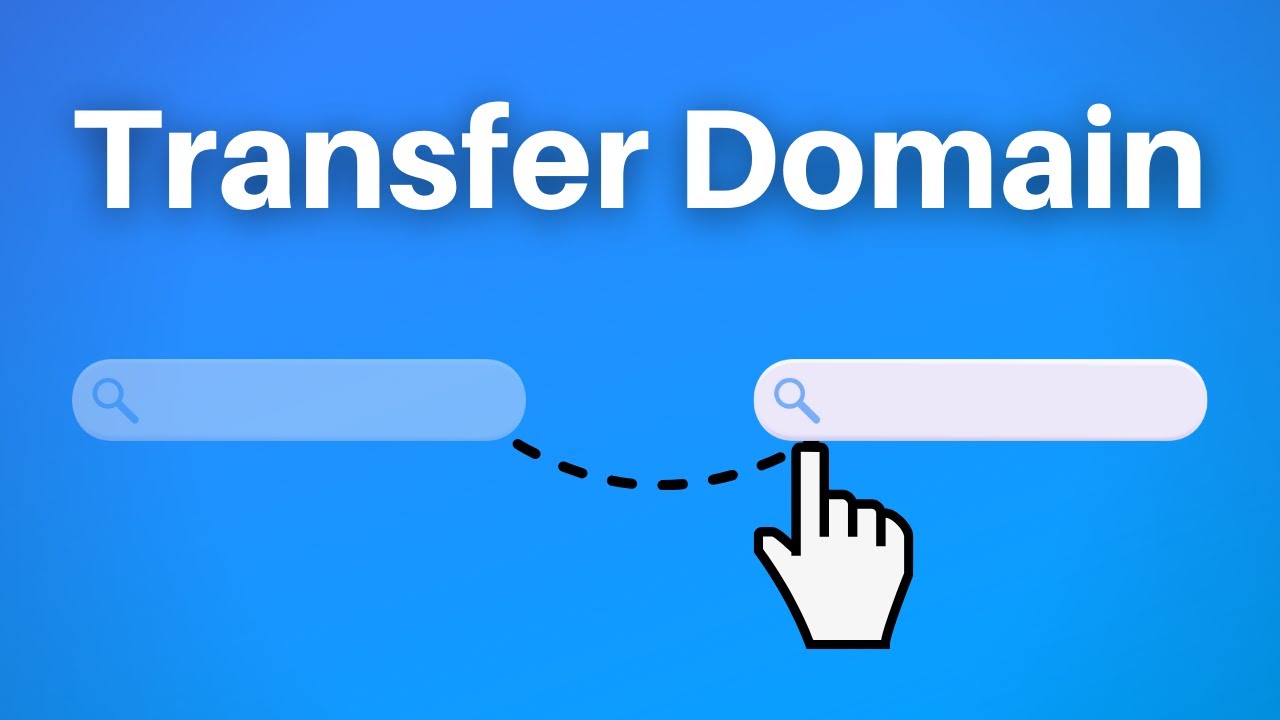Transferring a domain name from one registrar to another can be a straightforward process if you follow the necessary steps carefully. Here’s a detailed guide on how to transfer a domain name to a new registrar, broken down into key stages:
1. Preparation and Research to Transfer a Domain
Before initiating the transfer process, it’s essential to prepare by doing some research and gathering information:
- Check Eligibility: Ensure your domain name is eligible for transfer. Typically, domains must be at least 60 days old and not recently transferred or renewed.
- Unlock Domain: Log in to your current registrar’s account and unlock the domain. This action removes any transfer restrictions placed by the registrar.
- Obtain Authorization Code: Retrieve the authorization code (sometimes called EPP code or transfer key) from your current registrar. This code is crucial for initiating the transfer at the new registrar.
- Check Expiry Date: Ensure your domain name is not close to its expiry date. It’s wise to initiate a transfer well before the expiration to avoid complications during Transfer a Domain .
2. Choose a New Registrar
Select a reputable registrar where you want to transfer your domain name. Consider factors such as:
- Pricing: Compare transfer fees and renewal rates offered by different registrars.
- Customer Support: Evaluate the quality and availability of customer support services.
- Additional Services: Check if the registrar offers additional features like DNS management, email forwarding, etc.
- User Interface: Ensure the registrar’s interface is user-friendly and suits your preferences.
3. Initiate Transfer at the New Registrar
Once you’ve chosen a new registrar and are ready to proceed:
- Start Transfer Process: Begin the Transfer a Domain process at the new registrar’s website.
- Enter Domain Details: Provide your domain name and the authorization code obtained from your current registrar.
- Complete Checkout: Pay any required transfer fees and confirm the transfer request.
4. Verify Transfer Request
After initiating the transfer, both your current and new registrars will send confirmation emails to the domain’s administrative contact (you, or someone you designate). Follow these steps for Transfer a Domain :
- Check Confirmation Emails: Look for emails from both registrars confirming the transfer request.
- Approve Transfer: In the emails, there will be a link or instructions to approve the transfer. Click the link or follow the instructions to authorize the transfer.
5. Wait for Transfer Approval
The transfer process typically takes 5-7 days to complete, although it can vary depending on registrar policies and domain extension. During this time:
- Monitor Transfer Status: Track the progress of your domain transfer through your new registrar’s account dashboard.
- Contact Support if Needed: If the transfer stalls or encounters issues, contact customer support at your new registrar for assistance.
6. Post-Transfer Tasks
Once the transfer is completed successfully:
- Confirm Domain Ownership: Verify that your domain name now appears in your new registrar’s account with updated expiration dates.
- Update DNS Settings: If your DNS settings were managed by the old registrar, update them with your new registrar or a third-party DNS provider.
- Renew Domain: Ensure your domain registration is renewed as needed. Some transfers include a one-year extension of registration.
Tips for a Smooth Transfer:
- Communicate with Both Registrars: Keep communication open with both the old and new registrars to resolve any issues promptly.
- Double-Check Details: Ensure all information entered during the transfer process is accurate to avoid delays or errors.
- Monitor Emails: Check your email regularly for updates and confirmation requests from both registrars.
Conclusion
Transferring a domain name involves a series of steps that require careful attention to detail and adherence to registrar policies. By following this guide and being proactive in communication and preparation, you can successfully move your domain to a new registrar without unnecessary complications. Always remember to plan ahead and initiate the transfer well before your domain’s expiration date to ensure uninterrupted service.